5 Why Template Excel is available in XLSX format and as a Google Spreadsheet.
This template enables you to systematically analyze issues by asking “Why?” five times, facilitating deep understanding and effective problem-solving. You can download the file as an Excel template or access it directly through Google Sheets for convenience on the go.
Open
Key Features
- ✔️ Comprehensive reports for effective issue tracking
- ✔️ Simplified calculations of root causes
- ✔️ Precise documentation of identified problems
- ✔️ In-depth analysis by categories and timelines
- ✔️ Available formats: XLSX and Google Sheets
- ✔️ User-friendly data filtering options
- ✔️ Visual representations in charts and summary formats
- ✔️ Automated monthly assessments
- ✔️ Fully customizable template for easy personalization
- ✔️ Sample spreadsheet available for instant download
Instructions
- 1. Input problem details: Provide a clear description of the issue and relevant context.
- 2. Identify the first why: Ask why the problem occurs and document the response.
- 3. Dive deeper: Continue asking “why” for every response until you’ve explored all possible causes.
- 4. Visual representation: Use the template to organize and present findings clearly.
- 5. Collaborate with your team: Share insights and conclusions with others involved in the issue.
- 6. Implement solutions: Formulate actionable steps based on the identified root causes.
Here are 6 predefined templates for the 5 Whys Method, expertly crafted to enhance problem-solving and root cause analysis. Each template provides distinct features to facilitate your understanding of issues and streamline your approach:
5 Whys Template
Explore more templates to effectively utilize the 5 Whys technique: