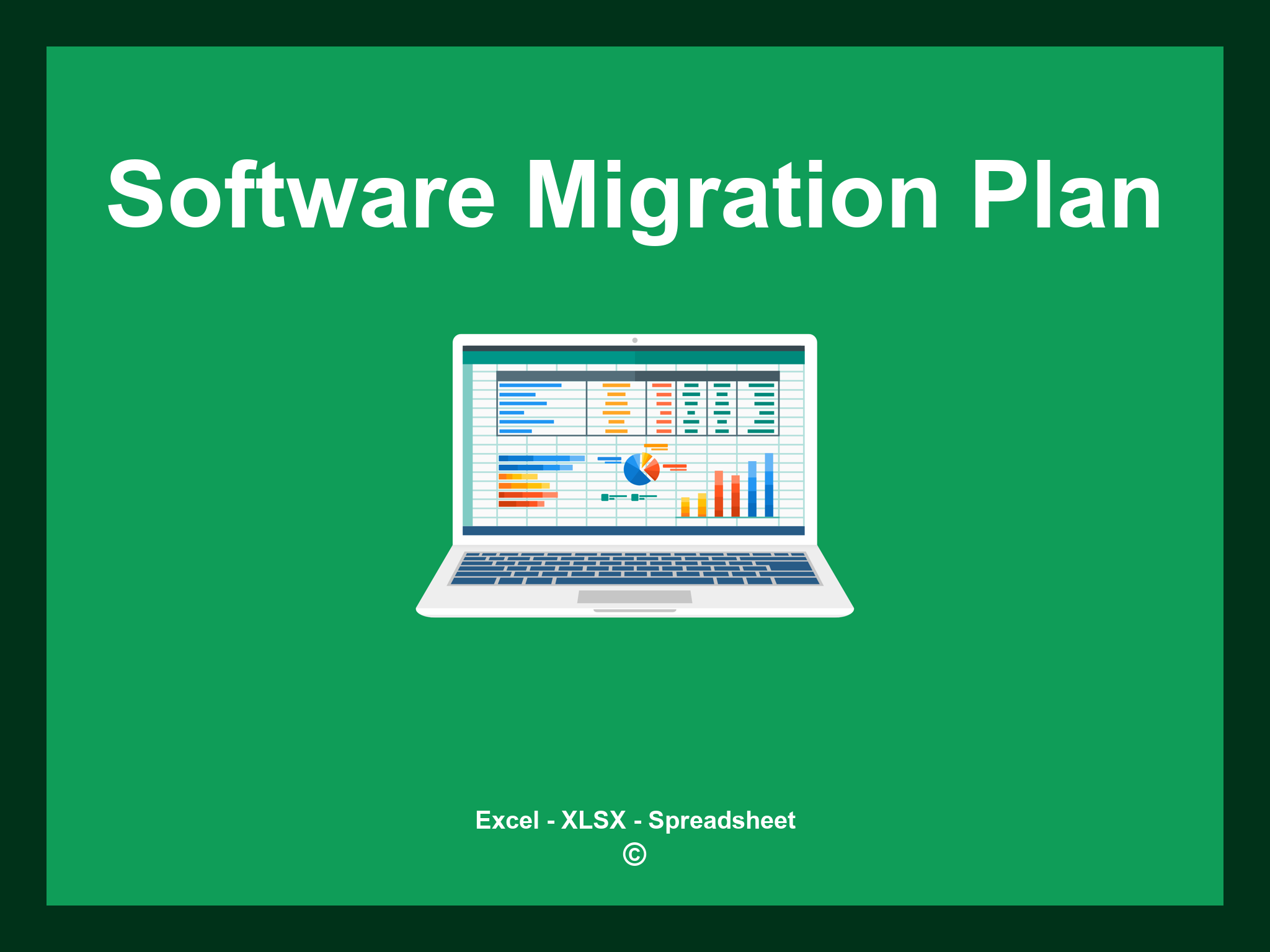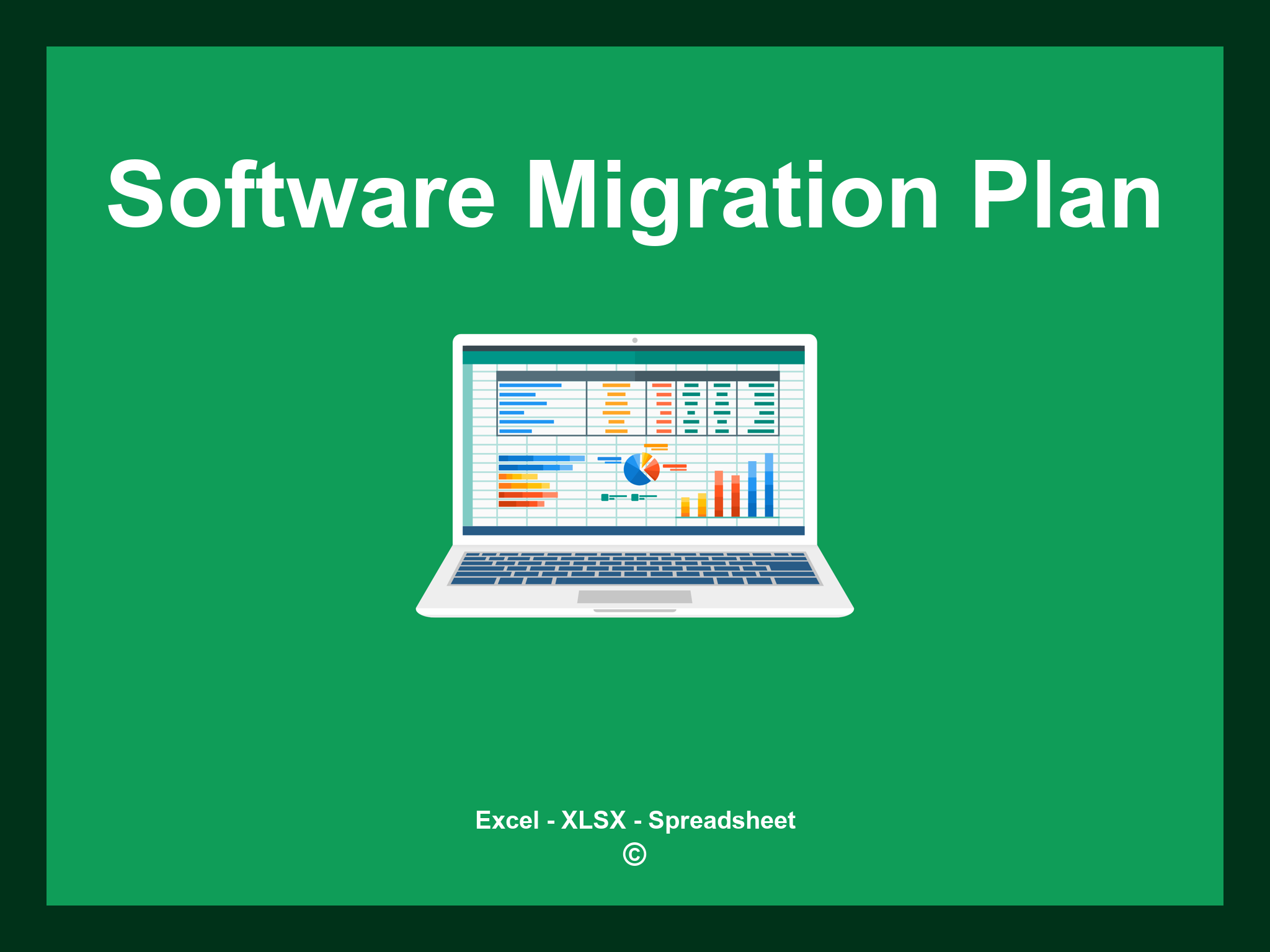Software Migration Plan Template Excel is available in XLSX format as well as in a Google Spreadsheet.
This template helps you effectively plan and manage your software migration process, allowing for easy tracking of tasks, timelines, and resources. You can download the file as an Excel template or directly access it through Google Sheets for convenience and collaboration.
Open
Software Migration Plan Template Features
- ✔️ Comprehensive planning for software migration
- ✔️ Automated tracking of milestones and tasks
- ✔️ Clear visualization of progress and timelines
- ✔️ Categorization of tasks for easier management
- ✔️ Exportable formats: XLSX and Google Sheets
- ✔️ Intuitive filtering options for data analysis
- ✔️ Graphical representations and reports
- ✔️ Scheduled automation for periodic updates
- ✔️ Fully customizable template for specific needs
- ✔️ Sample migration plan available for download
Instructions
- 1. Input project details: Provide the project name, objectives, and migration specifications.
- 2. Define timelines: Enter the starting and completion dates to establish the project schedule.
- 3. Outline key resources: List necessary team members and tools for the migration process.
- 4. Monitor progress: Track real-time updates on tasks and milestones to ensure deadlines are met.
- 5. Evaluate risks: Identify potential issues and develop strategies to mitigate them effectively.
- 6. Create documentation: Generate detailed reports and checklists to facilitate a smooth transition.
Explore 6 predefined templates for Software Migration Plans, designed to streamline your migration process. Each template includes distinct features to enhance your project management and ensure smooth transitions:
Software Migration Plan Template
Explore additional templates for your software migration project: