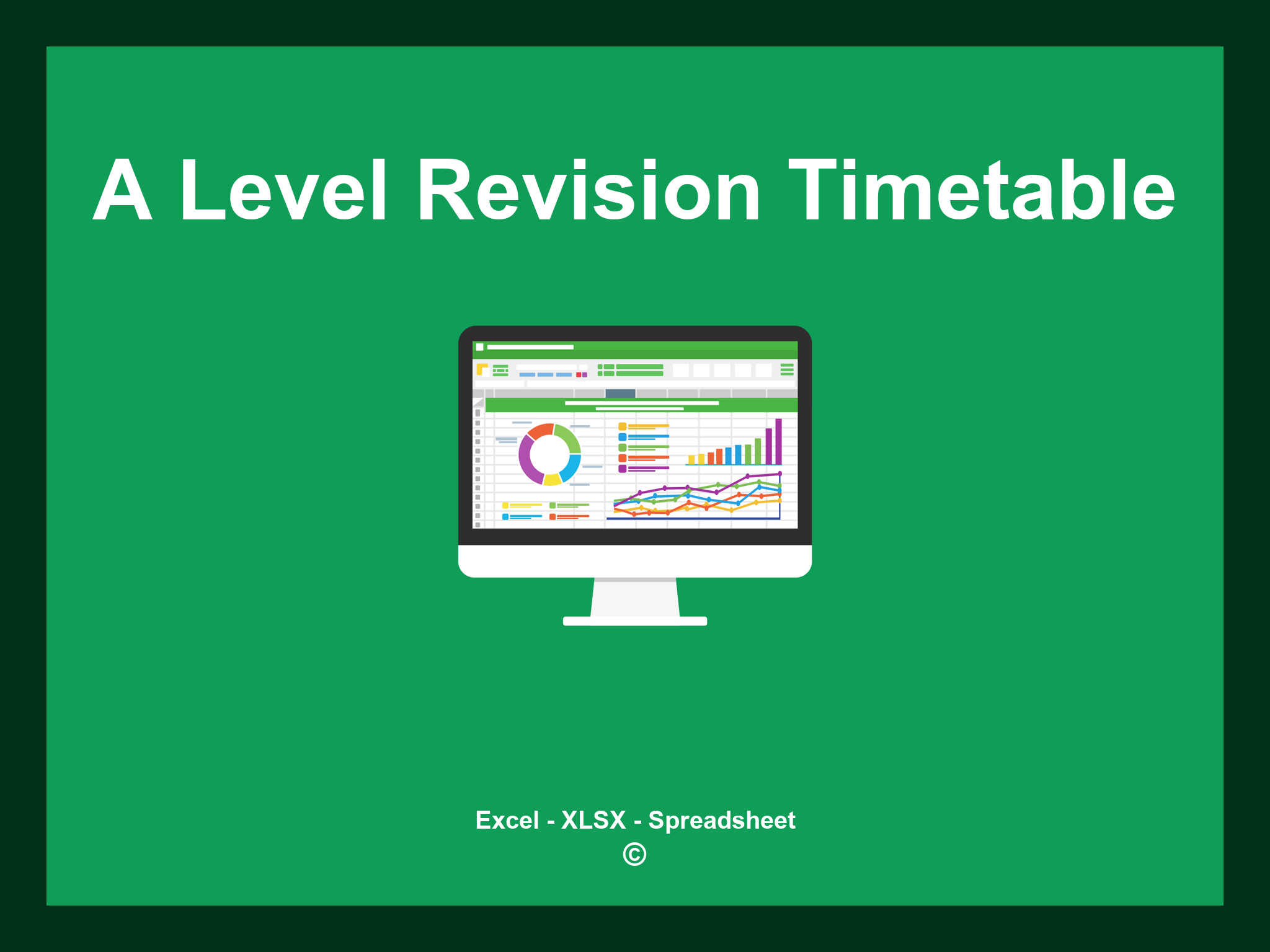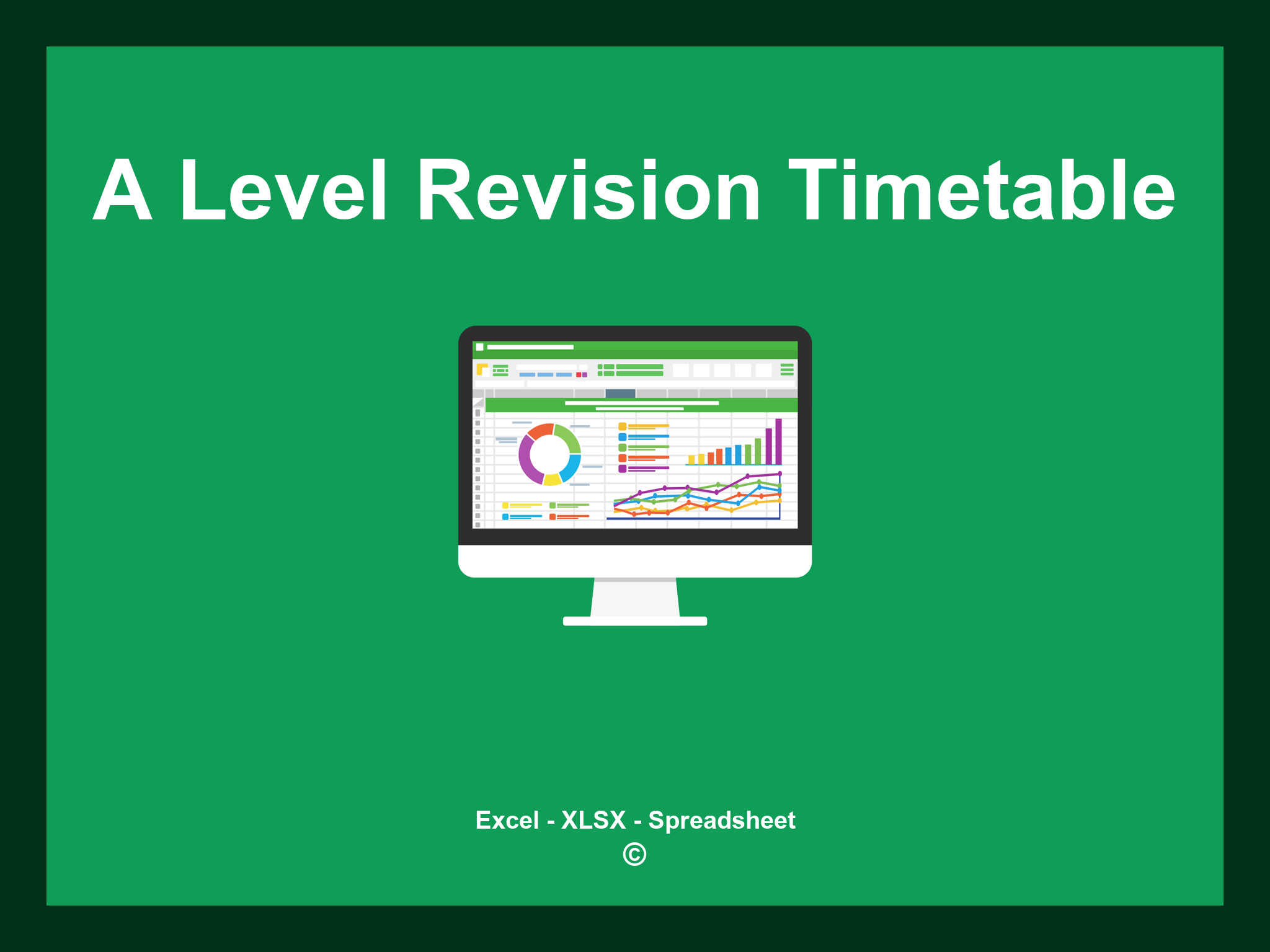A Level Revision Timetable Template Excel is offered in XLSX format and can also be accessed as a Google Spreadsheet.
This template facilitates the organization of your A Level revision schedule, enabling you to customize your study sessions and efficiently manage your time. You can download the file as an Excel template or utilize it directly through Google Sheets for convenient access from any device.
Open
Features
- ✔️ Comprehensive monthly revision tracking reports
- ✔️ Automated calculations for study hours
- ✔️ Precise time management for revision sessions
- ✔️ Breakdown of study topics by categories and duration
- ✔️ Available formats: XLSX and Google Sheets
- ✔️ User-friendly data filtering options
- ✔️ Visual representations and summary graphs
- ✔️ Automatic calculations at the end of each month
- ✔️ Fully adjustable template for personal needs
- ✔️ Sample spreadsheet provided for easy download
Instructions
- 1. Input subject details: Include the subject name, level, and specific topics.
- 2. Define study periods: Set start and end dates to allocate study sessions effectively.
- 3. Add study resources: Include reference materials and links for each subject.
- 4. Automatic time allocation: See real-time calculations for hours assigned to each subject.
- 5. Monitor progress: Review completed and scheduled study sessions in a clear format.
- 6. Create summaries: Generate detailed overviews and charts to improve your study planning.
Discover 6 predefined templates for A Level Revision Timetables, expertly crafted to streamline your study planning. Each template comes with distinct features to enhance your revision process and maximize your productivity:
A Level Revision Timetable
Explore these helpful templates to streamline your A Level revision planning: