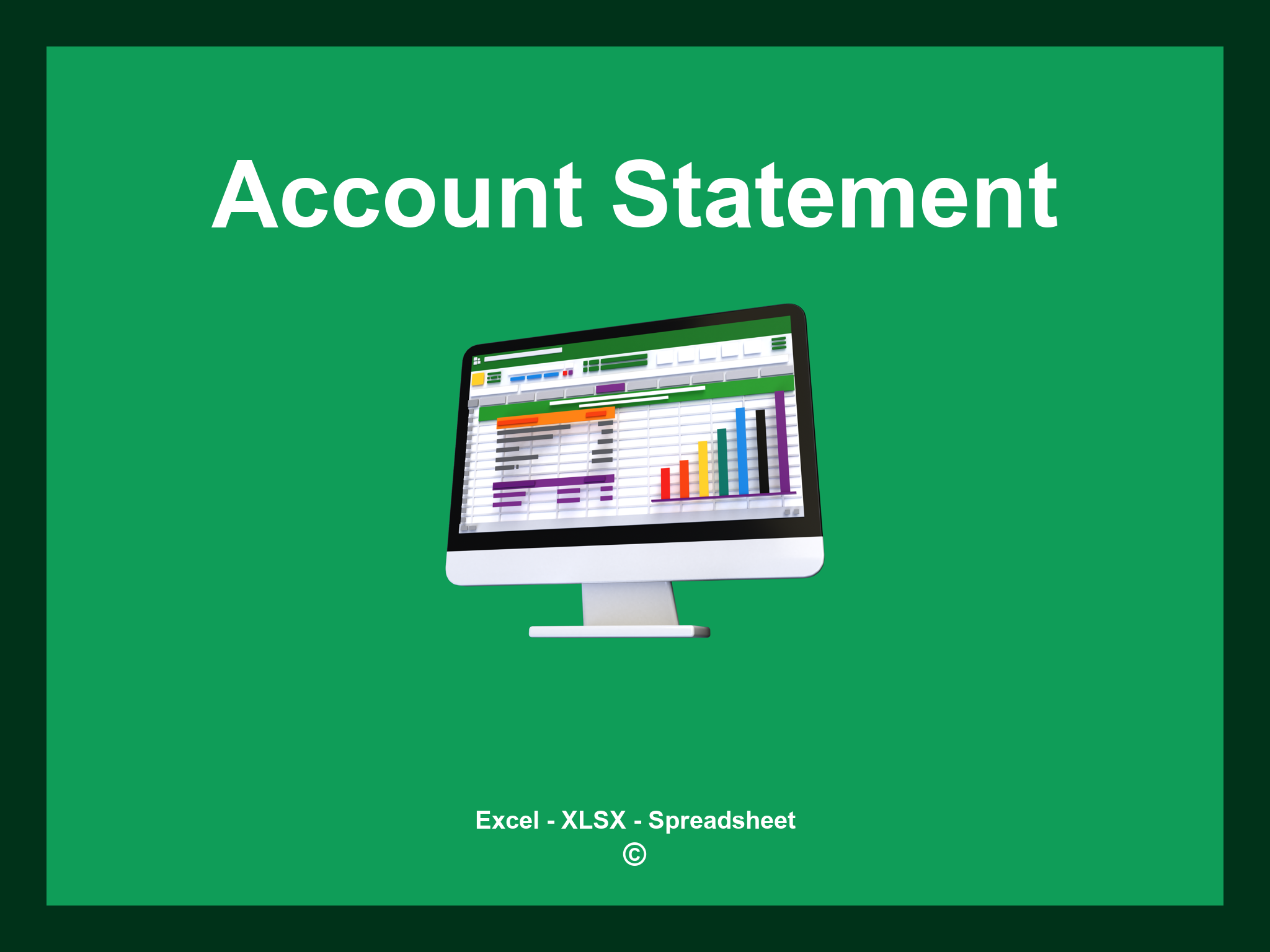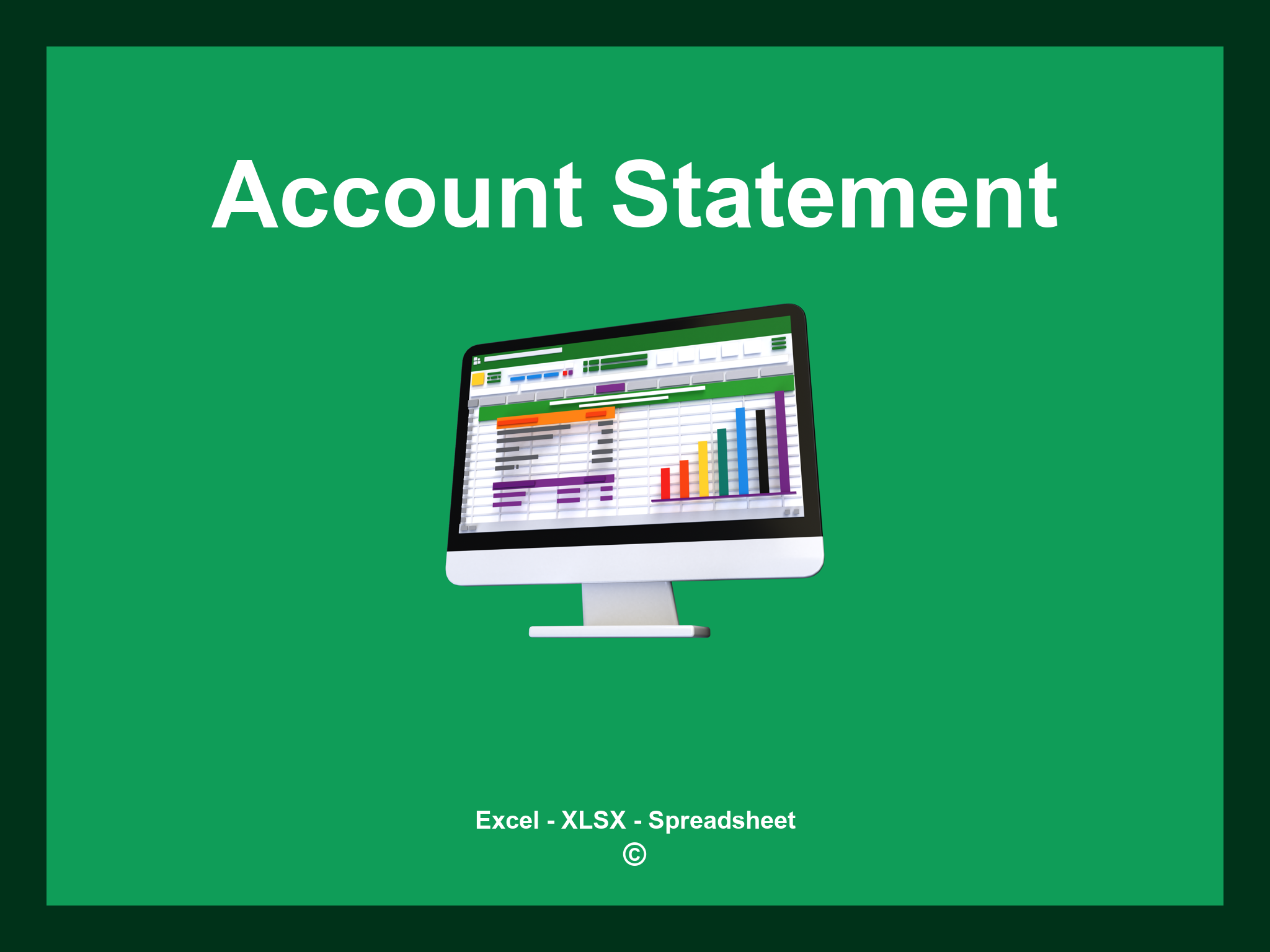Account Statement Template Excel is offered in XLSX format and is also available as a Google Spreadsheet.
This template enables you to efficiently track your financial transactions, modify calculations to suit your needs, and enhance your budgeting process. You can download the file as an Excel template or access it directly through Google Sheets for convenient usage from anywhere.
Open
Features
- ✔️ Comprehensive account activity summaries
- ✔️ Automatic balance calculations
- ✔️ Reliable record-keeping of transactions
- ✔️ Categorization and periodical analysis
- ✔️ Supports formats: XLSX and Google Sheets
- ✔️ User-friendly data filtering options
- ✔️ Graphical representations and snapshot reports
- ✔️ Monthly summaries generated automatically
- ✔️ Fully customizable template that is easy to modify
- ✔️ Downloadable example spreadsheet provided
Instructions
- 1. Input account details: Enter the account holder’s name, account type, and relevant information.
- 2. Specify transaction dates: Select the date range to view transactions over a specific period.
- 3. Include transaction amounts: Record the amounts for each transaction along with detailed descriptions.
- 4. Automatic balance calculation: See the updated account balance based on the entered transactions.
- 5. Review transaction history: Examine all past transactions in a well-organized table format.
- 6. Export statements: Generate and download account statements for your records.
Discover 6 ready-to-use Account Statement Templates, meticulously crafted to streamline your financial tracking. Each template comes with distinct features aimed at enhancing your financial management and simplifying the accounting process:
Account Statement Template
Explore additional templates to manage your account statements effortlessly: