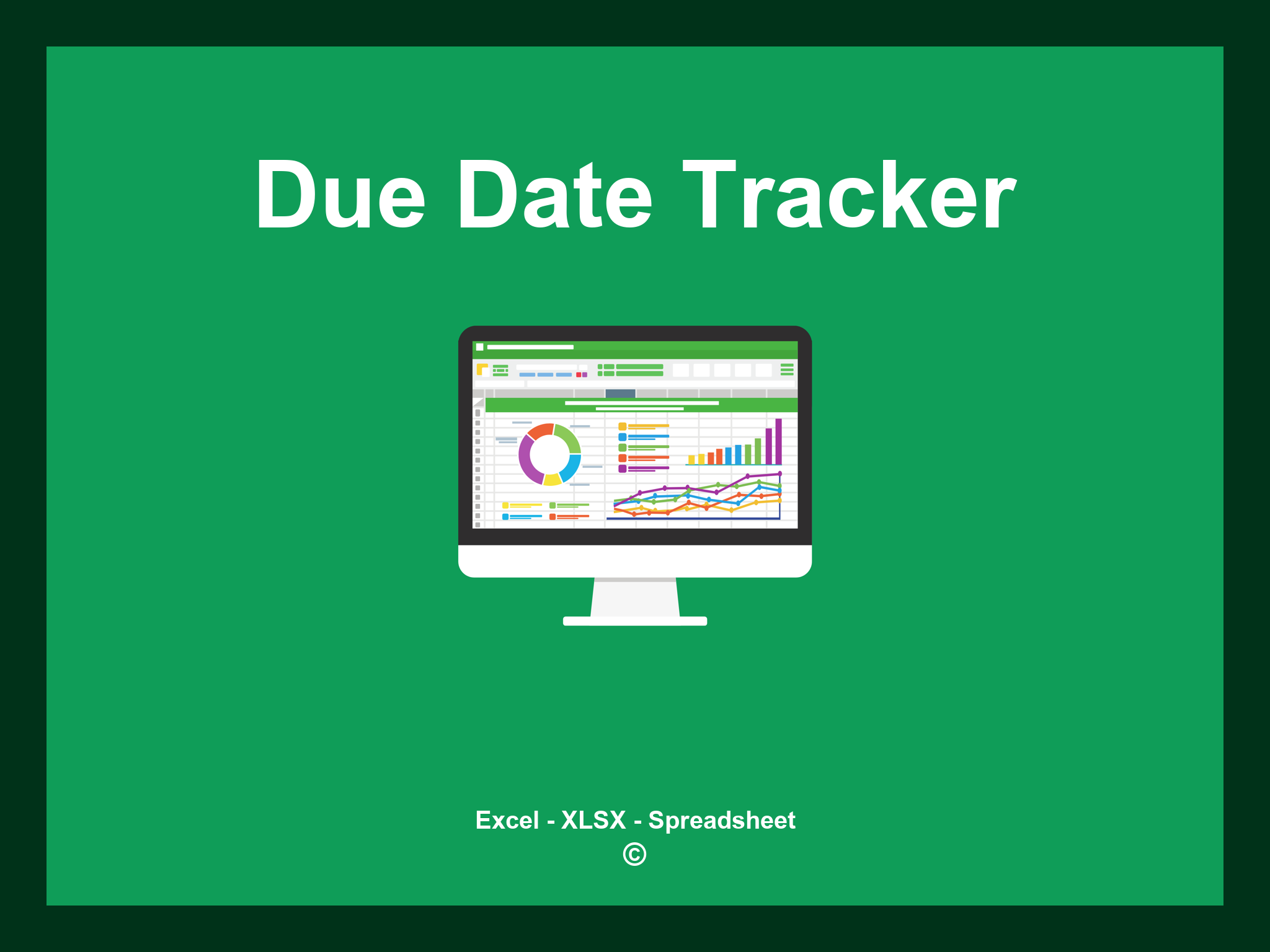Due Date Tracker Excel Template is available in XLSX format and as a Google Spreadsheet.
This template is designed to help you efficiently monitor important deadlines, manage tasks, and improve your scheduling. You can download the file as an Excel template or access it instantly via Google Sheets from any location.
Open
Due Date Tracker Features
- ✔️ Comprehensive tracking of upcoming deadlines
- ✔️ Automatic reminders for important dates
- ✔️ Visual calendar view for easy reference
- ✔️ Customizable categories for various projects
- ✔️ Exportable formats: XLSX and Google Sheets
- ✔️ User-friendly data filtering options
- ✔️ Summary reports with key deadlines highlighted
- ✔️ One-click monthly overview generation
- ✔️ Fully customizable template for individual needs
- ✔️ Sample spreadsheet available for instant download
Instructions
- 1. Input task information: Provide the task name, category, and due date details.
- 2. Establish priorities: Assign priority levels to each task for better organization.
- 3. Track progress: Update the status of tasks as you complete them.
- 4. Real-time due date updates: Monitor approaching deadlines based on entered tasks.
- 5. Review task summaries: Access organized summaries to stay on top of all tasks.
- 6. Export reports: Generate comprehensive reports to analyze task completion trends.
Here are 6 predefined templates for Due Date Tracking, expertly crafted to help you monitor important deadlines with ease. Each template comes with distinct features aimed at enhancing your tracking capabilities and ensuring effective deadline management:
Due Date Tracker Excel Template
Explore various templates to help you manage due dates effectively: