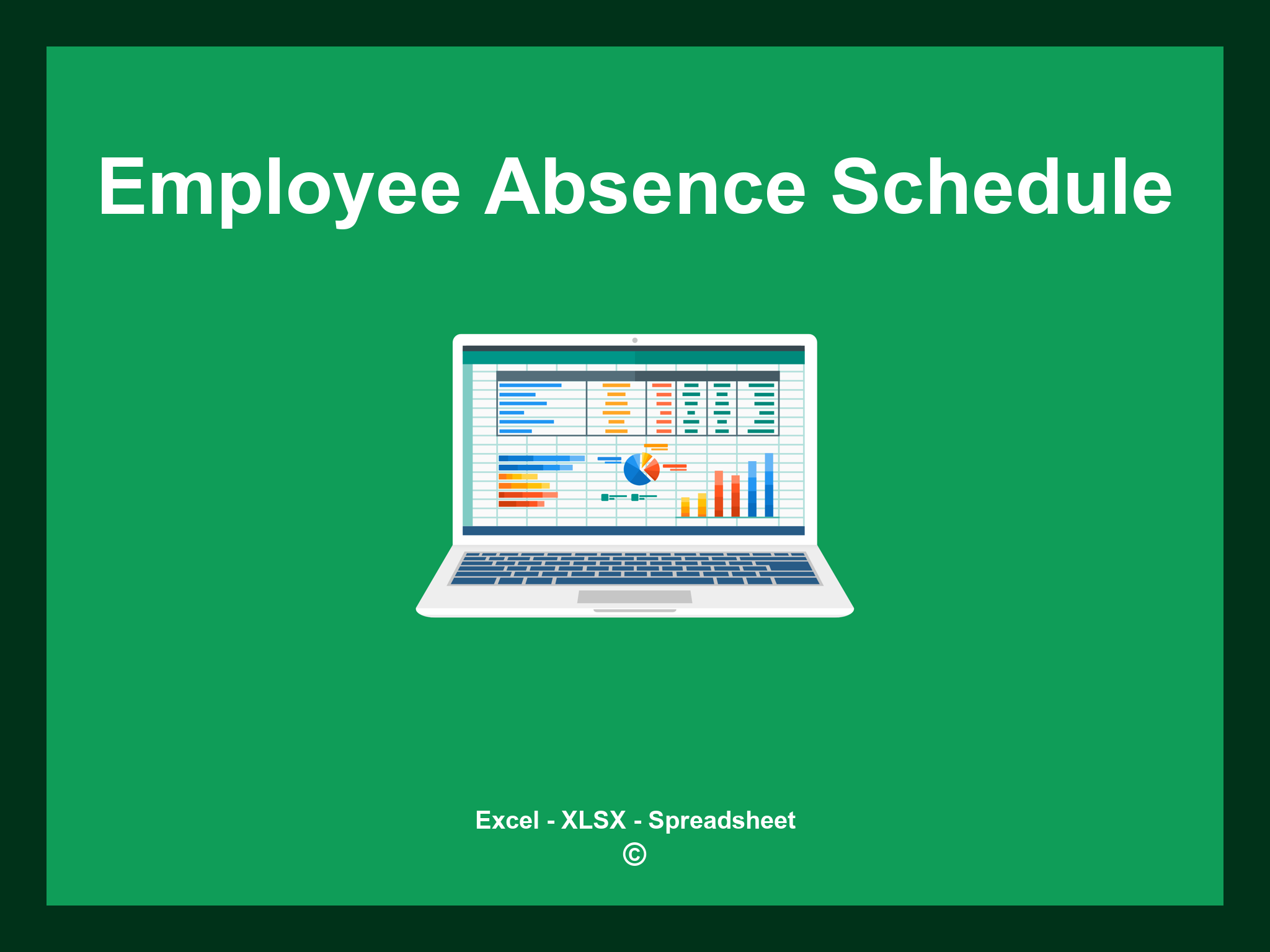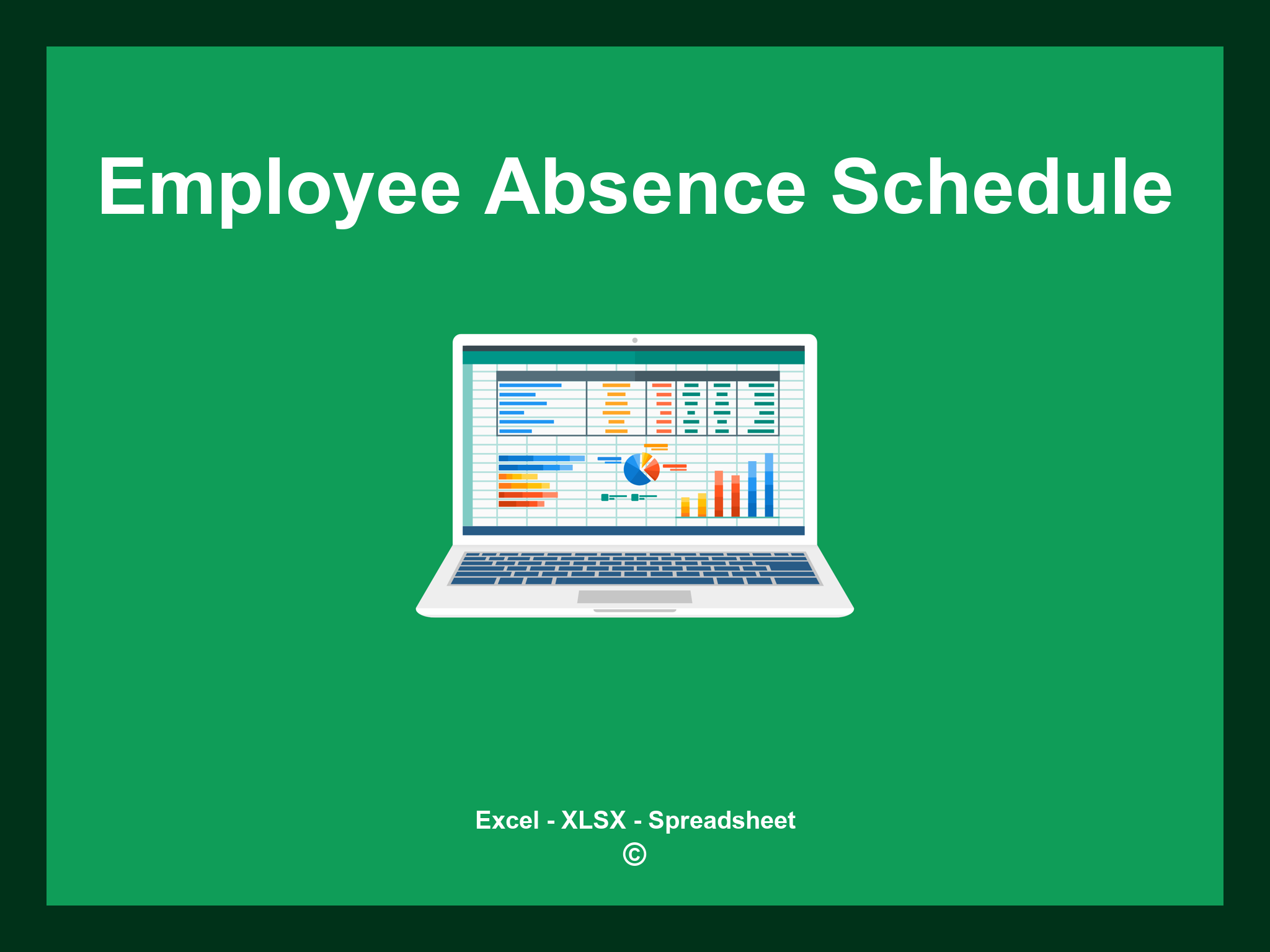Employee Absence Schedule Excel Template is offered in XLSX format as well as a Google Spreadsheet.
This template enables you to efficiently monitor employee absences, tailor your data inputs, and enhance workforce management. You can download the file as an Excel template or access it directly through Google Sheets, providing you with flexibility and convenience.
Open
Features
- ✔️ Comprehensive overview of employee absence tracking
- ✔️ Automatic calculation of total absences
- ✔️ Precise monitoring of absence types
- ✔️ Insights by departments and time frames
- ✔️ Formats available: XLSX and Google Sheets
- ✔️ Simple data filtering options
- ✔️ Graphical representations and summary statistics
- ✔️ Monthly absence calculations automated
- ✔️ Fully customizable and user-friendly template
- ✔️ Downloadable sample spreadsheet provided
Instructions
- 1. Add employee information: Input the employee’s name, role, and contract details.
- 2. Determine tenure: Enter the start and end dates to calculate total years worked.
- 3. Input absence records: Fill in the dates and reasons for each absence.
- 4. View absence statistics: Access real-time data on absences and trends.
- 5. Monitor attendance: Review scheduled versus actual attendance in a clear format.
- 6. Create visual reports: Generate graphs and summaries to better manage employee absences.
Explore these 6 predefined templates for Employee Absence Tracking, meticulously crafted to enhance the management of employee absence records. Each template is designed with distinct features to help you efficiently monitor and manage employee attendance:
Employee Absence Schedule
Explore additional templates to effectively manage employee absences: