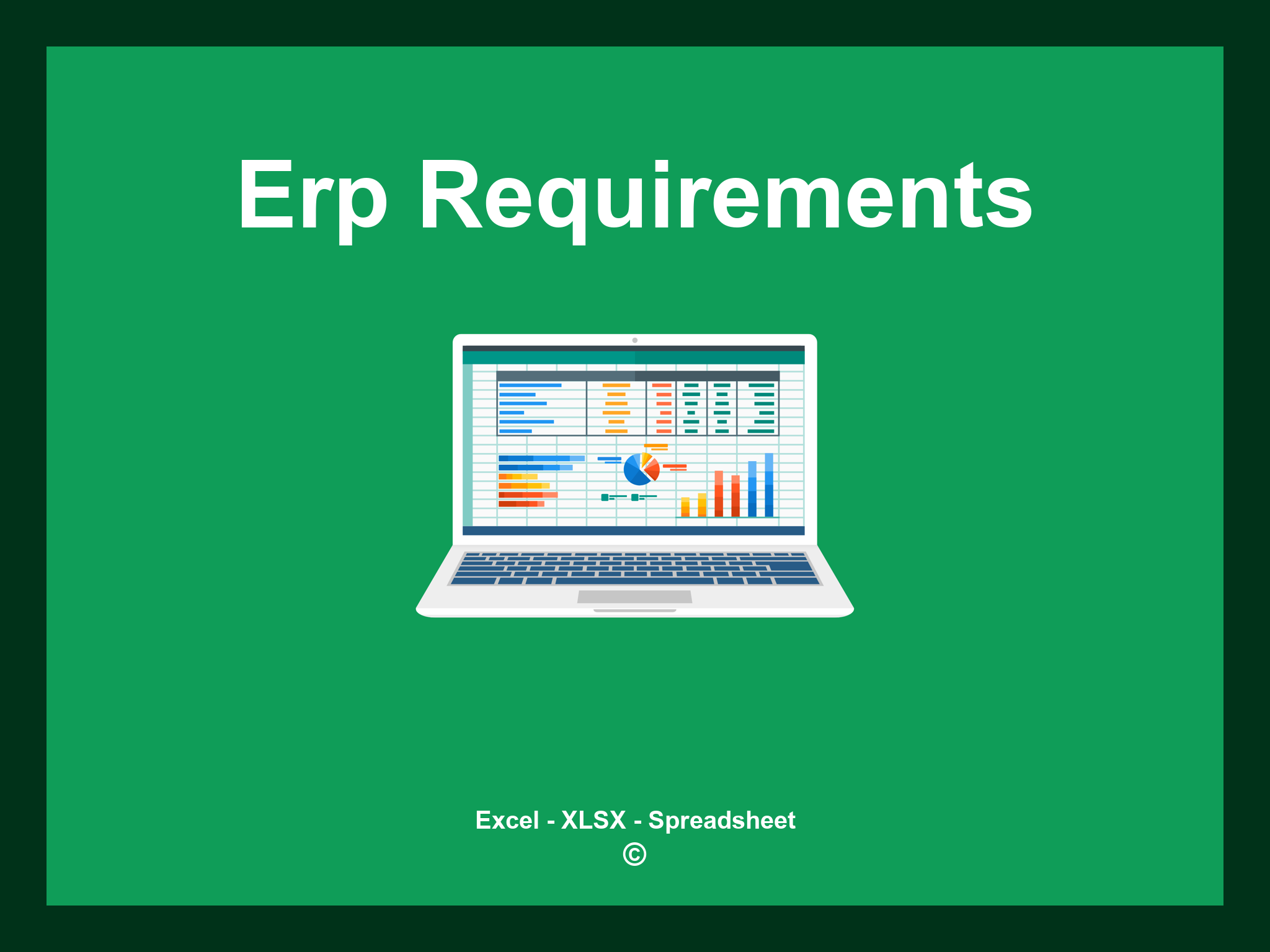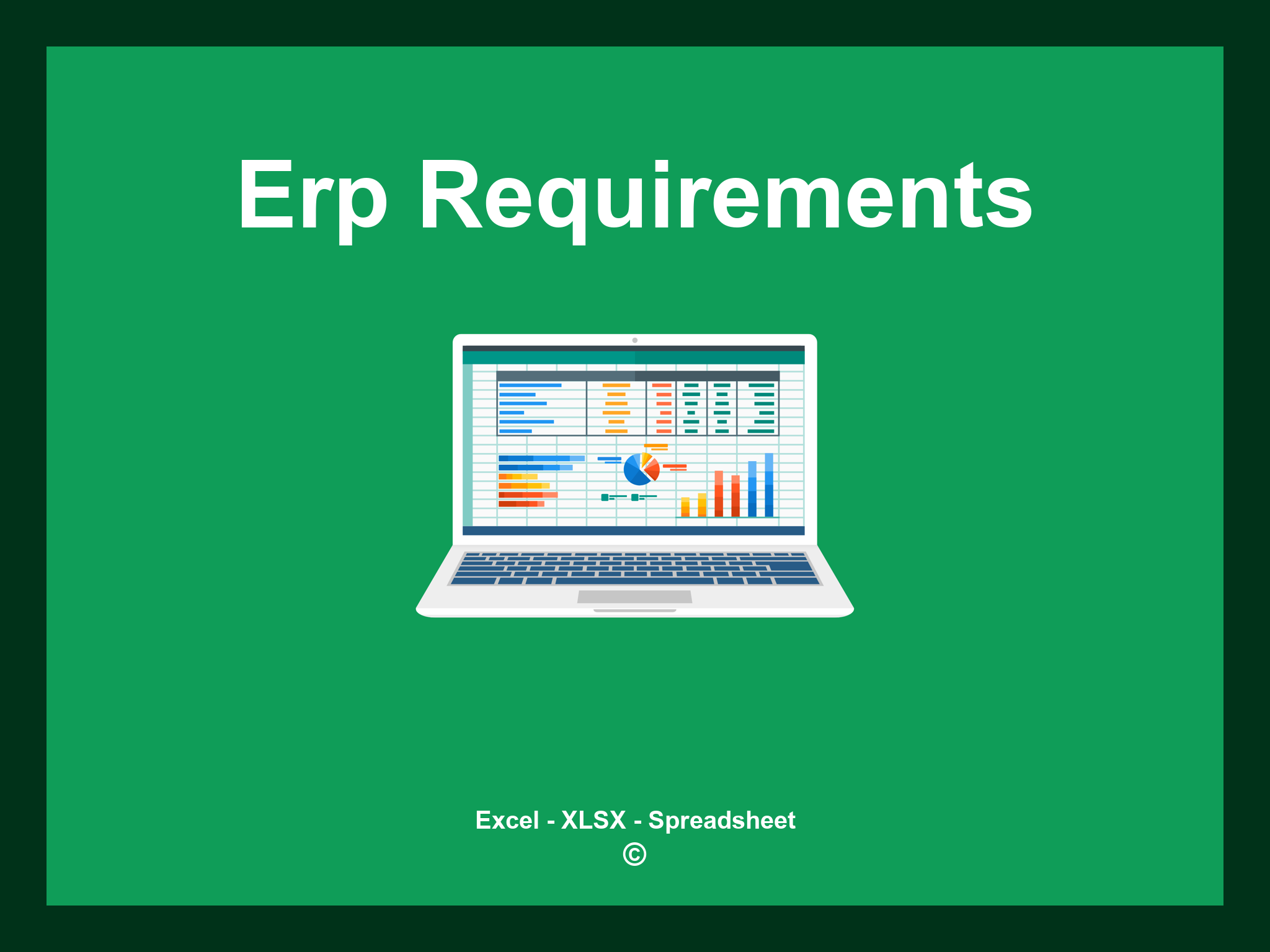ERP Requirements Template Excel is provided in XLSX format and can also be accessed as a Google Spreadsheet.
This template enables you to efficiently outline and manage your ERP requirements, customize data fields, and streamline your project planning. You can download the file as an Excel template or work on it directly through Google Sheets for convenience wherever you are.
Open
ERP Requirements Template Features
- ✔️ Comprehensive requirements documentation for ERP systems
- ✔️ Automatic calculation of resource allocation
- ✔️ Efficient tracking of tasks and responsibilities
- ✔️ Categorization and timeline analysis available
- ✔️ Exportable formats: XLSX and Google Sheets
- ✔️ Simple data analysis and filtering options
- ✔️ Visual dashboards and concise summary reports
- ✔️ Importantly, automated monthly performance reviews
- ✔️ Easy-to-modify template with full customization
- ✔️ Sample spreadsheet available for immediate download
Guide
- 1. Input ERP specifications: Provide details on modules, user roles, and functionality.
- 2. Define integration needs: Specify connections with other software and data sources.
- 3. Outline data requirements: List essential data fields and formats for each module.
- 4. Set customization options: Identify areas where specific adaptations are needed.
- 5. Review compliance standards: Check regulatory requirements and industry standards.
- 6. Create implementation plan: Develop a timeline and milestones for deployment.
Explore 6 predefined templates for ERP Requirements, meticulously crafted to facilitate the documentation and organization of your ERP system needs. Each template is designed with distinct features to enhance your project management and streamline your requirements gathering process:
ERP Requirements Template
Explore additional templates to streamline your ERP requirements gathering: