Financial Statements Excel Template is available in XLSX format and also as a Google Spreadsheet.
This template provides a streamlined method for preparing your financial statements, allowing for easy customization of figures and enhancing your financial analysis. You can download the file as an Excel template or access it directly through Google Sheets for convenient use from anywhere.
Open
Features
- ✔️ Comprehensive templates for financial statement preparation
- ✔️ Automated calculations for income and expenses
- ✔️ Precise tracking of all financial transactions
- ✔️ Segmented analysis by categories and time frames
- ✔️ Supported formats: XLSX and Google Sheets
- ✔️ Simplified data filtering options
- ✔️ Dynamic charts and comprehensive summary reports
- ✔️ Monthly figures calculated automatically
- ✔️ Fully adaptable template for easy modifications
- ✔️ Pre-made spreadsheet available for immediate download
Instructions
- 1. Input financial data: Enter your income, expenses, and other relevant figures.
- 2. Choose reporting period: Specify the time frame for the financial statements.
- 3. Adjust templates: Customize the Excel templates to fit your specific needs.
- 4. Automatic calculations: View real-time calculations for profit, loss, and balance.
- 5. Review financial summaries: Check your financial health with comprehensive reports and charts.
- 6. Export for presentation: Easily download your statements in various formats for sharing.
Discover 6 predefined templates for Financial Statements, meticulously crafted to assist you in managing and presenting your financial information with ease. Each template comes with distinctive features aimed at enhancing your financial reporting:
Financial Statements Template
Explore a variety of templates to simplify your financial statements: