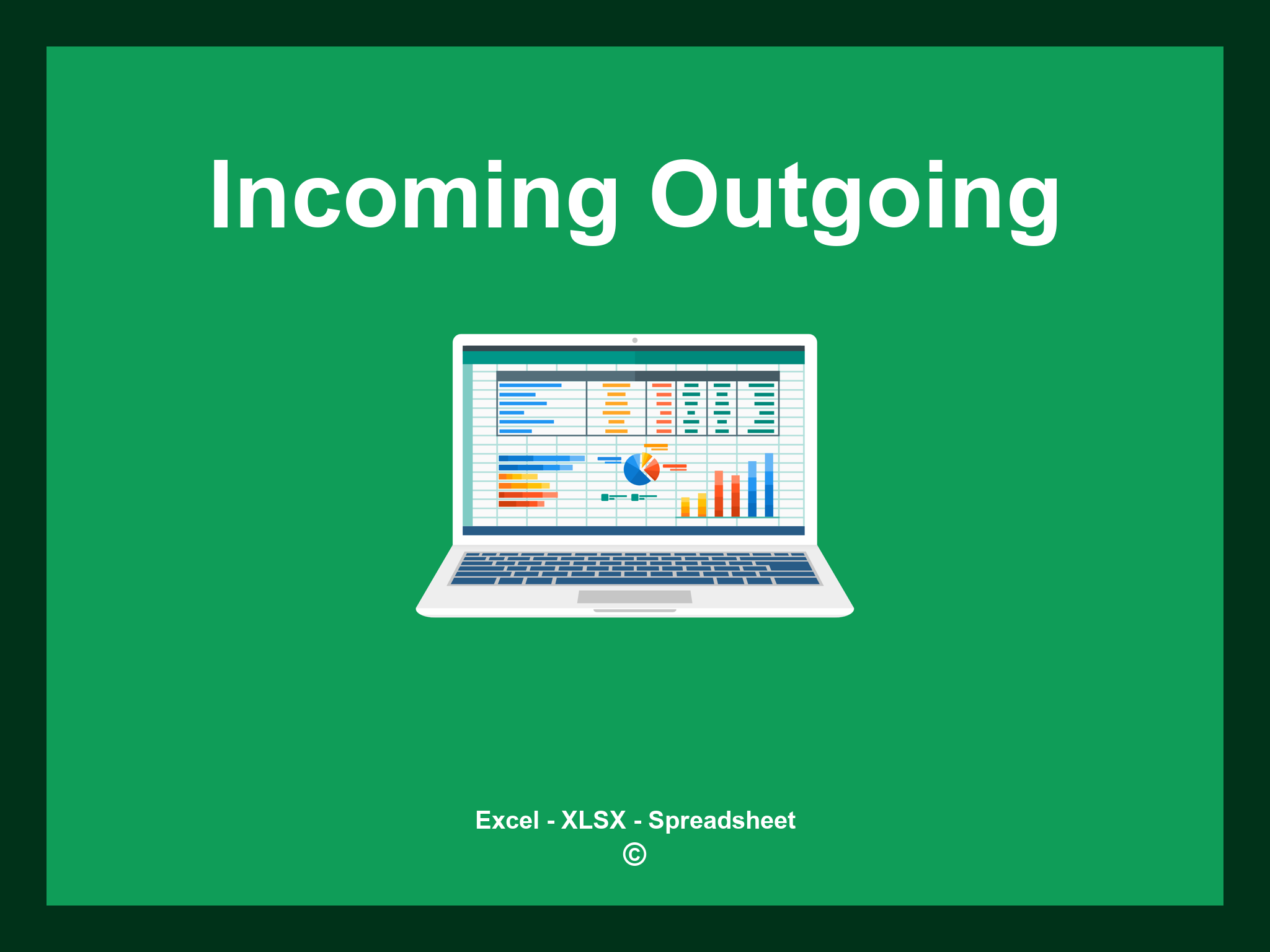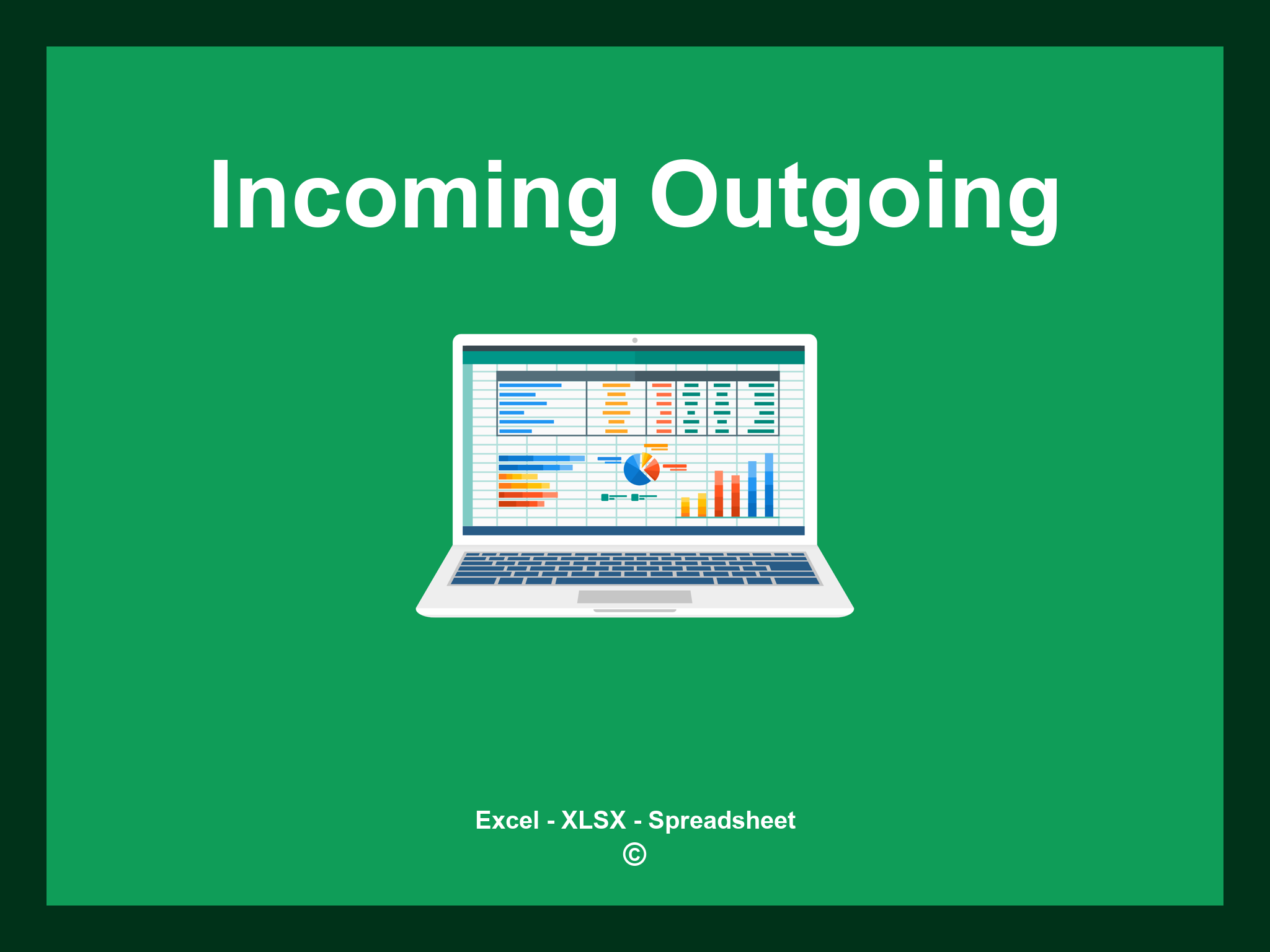Incoming Outgoing Template for Excel is offered in XLSX format and also accessible as a Google Spreadsheet.
This template is designed to help you effortlessly manage and record your incoming and outgoing transactions, customize your entries, and enhance your financial tracking. You can download the file as an Excel template or utilize it directly through Google Sheets, allowing for convenient access from any location.
Open
Features
- ✔️ Comprehensive reports for managing incoming and outgoing expenses
- ✔️ Automated calculations of total transactions
- ✔️ Effective tracking of cash flow
- ✔️ Detailed analytics based on categories and date ranges
- ✔️ Supported file formats: XLSX and Google Sheets
- ✔️ Simple data filtering options
- ✔️ Engaging visuals with charts and summary insights
- ✔️ Monthly totals calculated automatically
- ✔️ Fully customizable template for your needs
- ✔️ Sample spreadsheet available for quick download
Instructions
- 1. Input transaction details: Fill in the name, type, and transaction information.
- 2. Specify dates: Enter the date range for incoming and outgoing transactions.
- 3. Log amounts: Record the values for each transaction clearly.
- 4. Automatic balance calculation: Monitor real-time balance based on the data entered.
- 5. Review transaction history: Access a well-organized summary of incoming and outgoing transactions.
- 6. Generate templates: Create structured templates easily for your Excel files.
Discover 6 predefined templates for Incoming and Outgoing Financial Management, thoughtfully crafted to facilitate your budgeting and tracking processes. Each template is tailored to enhance your financial oversight and ensure precise management of your resources:
Incoming and Outgoing Template
Explore additional templates to manage your incoming and outgoing finances with ease: