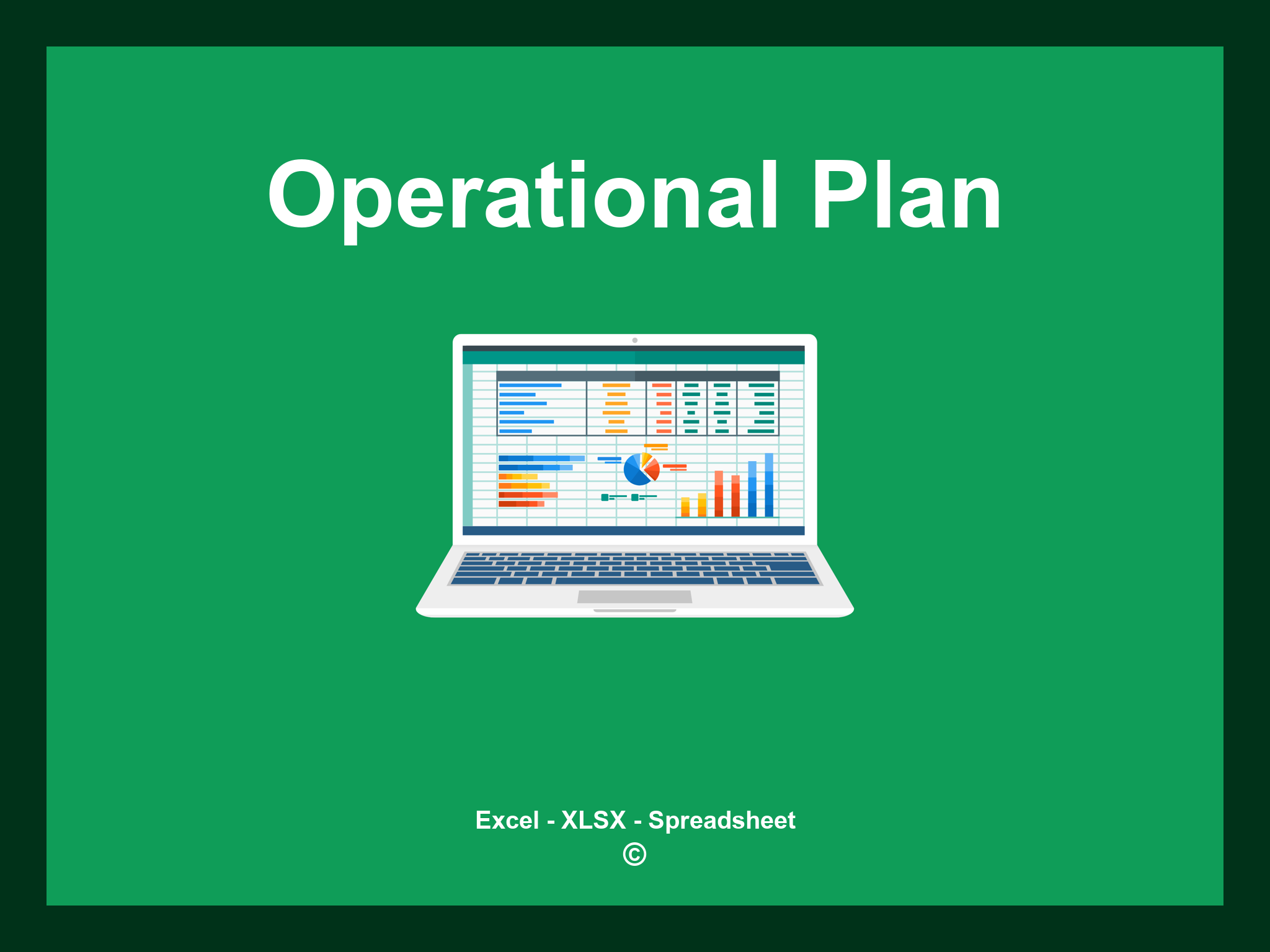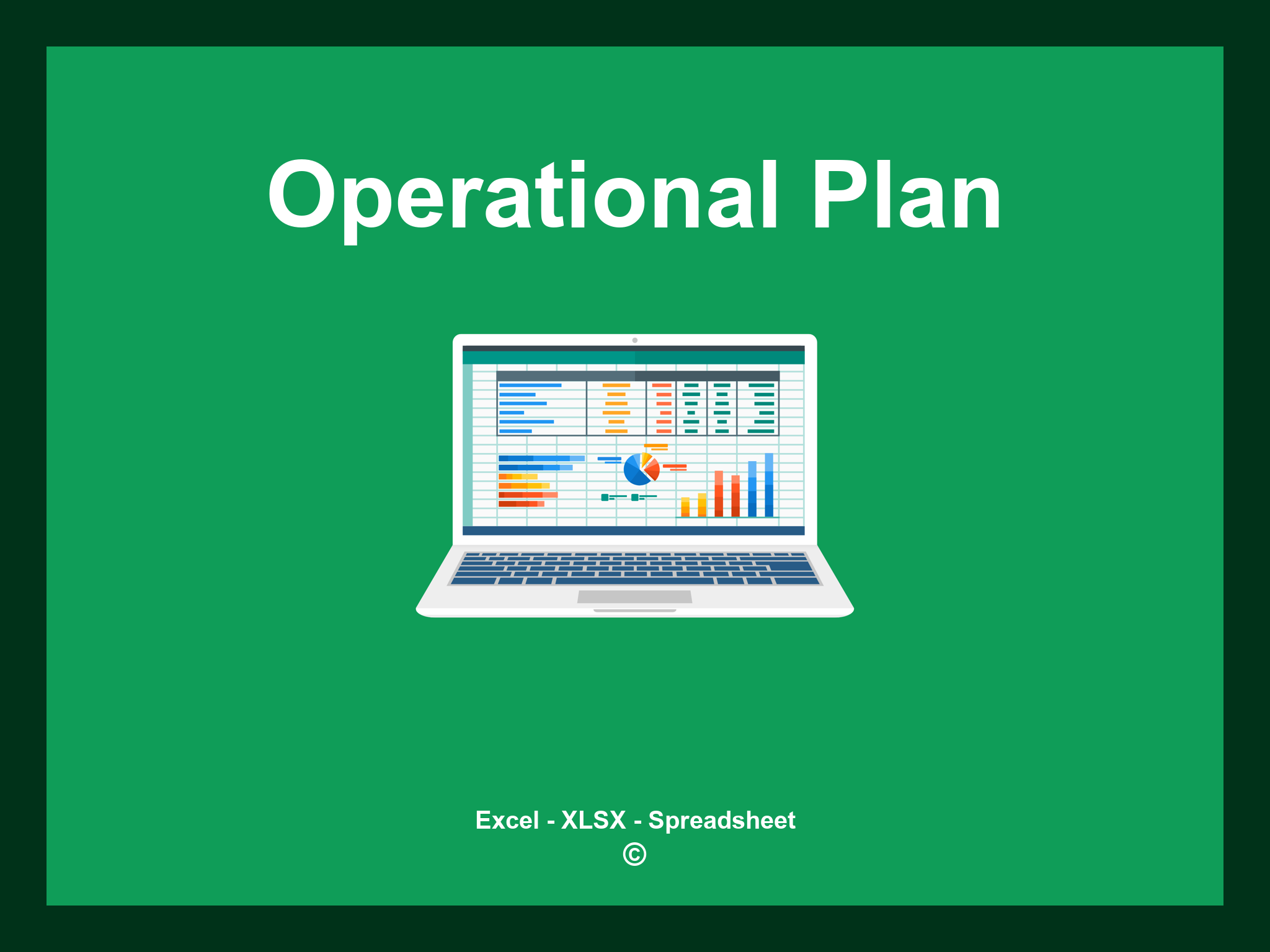Excel Operational Plan Template is provided in XLSX format and can also be accessed as a Google Spreadsheet.
This template empowers you to effectively develop and monitor your operational strategies, allowing for personalized calculations and enhanced project management. You can download the file as an Excel template or access it directly through Google Sheets for convenience on the go.
Open
Operational Plan Features
- ✔️ Comprehensive overview for tracking operational goals
- ✔️ Automatic calculation of key performance indicators
- ✔️ Precise monitoring of project timelines
- ✔️ Categorization and analysis over specific timeframes
- ✔️ Supported formats: XLSX and Google Sheets
- ✔️ User-friendly data filtering options
- ✔️ Visual graphs and consolidated reports
- ✔️ Automated monthly summaries
- ✔️ Fully customizable template for easy modifications
- ✔️ Downloadable example spreadsheet provided
Instructions
- 1. Input project details: Provide the project name, objectives, and timeline.
- 2. Define roles: Specify team member roles and their responsibilities.
- 3. Outline budget components: Enter estimated expenses and funding sources.
- 4. Automatic progress tracking: Monitor real-time project status based on updates.
- 5. Evaluate timelines: Review planned vs. actual timelines in a clear format.
- 6. Create comprehensive reports: Generate insightful summaries and visual aids for better project management.
Discover 6 predefined templates for Operational Plans, expertly crafted to enhance your project management and streamline planning processes. Each template includes distinct features to assist you in efficient operational planning:
Operational Plan Template
Explore a variety of templates to streamline your operational planning process: