Excel Scorecard Template is available in XLSX format and as a Google Spreadsheet.
This template enables you to effectively monitor and evaluate your performance metrics, customize your scoring criteria, and enhance your strategic planning. You can download the file as an Excel template or utilize it directly through Google Sheets for convenient access from any location.
Open
Features
- ✔️ Comprehensive metrics for performance evaluation
- ✔️ Real-time data updates for quick assessments
- ✔️ Precise tracking of key performance indicators
- ✔️ Insights categorized by departments and timelines
- ✔️ Supported formats: XLSX and Google Sheets
- ✔️ User-friendly data sorting options
- ✔️ Interactive charts and visual dashboards
- ✔️ Automated summaries for quick reviews
- ✔️ Fully customizable template for personal needs
- ✔️ Sample scorecard available for immediate use
Instructions
- 1. Fill in scorecard details: Input the project name, objectives, and key performance indicators.
- 2. Define metrics: Set benchmarks and target values for each KPI to track performance.
- 3. Enter data values: Populate the scorecard with actual performance measurements.
- 4. Automatic calculations: Observe real-time performance scores based on the inputted data.
- 5. Review performance trends: Analyze historical data for insights and improvements.
- 6. Generate visual reports: Create charts and graphs for a clear representation of performance metrics.
Discover 6 predefined templates for Excel Scorecards, expertly crafted to enhance your performance tracking. Each of these templates comes with different functionalities to streamline your assessment process and facilitate effective evaluation:
Excel Scorecard Template
Explore additional templates to streamline your scorecard tracking: