Smart Goal Template Excel is available in XLSX format and as a Google Spreadsheet.
This template enables you to set, track, and achieve your goals efficiently. With customizable features, you can manage your objectives seamlessly and maximize your productivity. Download the file as an Excel template or access it directly through Google Sheets for convenience on the go.
Open
Smart Goal Template Features
- ✔️ Comprehensive goal-setting framework
- ✔️ Clear progress tracking tools
- ✔️ Monthly review and adjustment reminders
- ✔️ Categorization for personal and professional goals
- ✔️ Compatible formats: XLSX and Google Sheets
- ✔️ User-friendly templates for easy navigation
- ✔️ Visual progress charts and summary analytics
- ✔️ Automatic updates on status and achievements
- ✔️ Fully customizable design for personal branding
- ✔️ Sample goal sheet available for quick access
Instructions
- 1. Add project details: Fill in the project name, category, and target outcomes.
- 2. Define objectives: Set clear and measurable goals to track progress.
- 3. List action items: Write down tasks and activities needed to achieve goals.
- 4. Monitor progress: Check ongoing updates and accomplishments as tasks are completed.
- 5. Evaluate performance: Assess goal fulfillment and determine areas for improvement.
- 6. Export reports: Create comprehensive summaries and visual data to enhance your planning.
Explore 6 predefined templates for SMART Goals, crafted to streamline the process of setting and tracking your objectives. These templates come with distinct features to enhance your goal management and ensure effective progress monitoring:
SMART Goals Template
Explore various templates designed to help you set and track your SMART goals effectively: