Yearly Gantt Chart Excel Template is offered in XLSX format and as a Google Spreadsheet.
This template enables you to effectively plan and visualize your annual projects, customize timelines, and enhance your project management skills. You can download the file as an Excel template or access it seamlessly through Google Sheets for convenient use from anywhere.
Open
Features
- ✔️ Comprehensive overview of yearly projects
- ✔️ Automatic allocation of tasks over the year
- ✔️ Precise scheduling for multiple tasks
- ✔️ Category and phase analysis
- ✔️ Compatible formats: XLSX and Google Sheets
- ✔️ Effortless data sorting and filtering
- ✔️ Visual timelines and executive summaries
- ✔️ Automated yearly calculations for efficiency
- ✔️ Fully customizable template for your needs
- ✔️ Sample spreadsheet available for easy access
Instructions
- 1. Input project details: Fill in the project name, duration, and key milestones.
- 2. Define tasks: Specify all tasks along with their start and end dates for accurate planning.
- 3. Assign resources: Allocate team members and resources needed for each task.
- 4. Visualize progress: Monitor real-time progress of tasks directly on the Gantt chart.
- 5. Manage dependencies: Identify and manage dependencies between tasks effectively.
- 6. Export results: Save your Gantt chart in various formats for sharing and reporting.
Explore these 6 predefined templates for Yearly Gantt Charts, thoughtfully crafted to assist in planning and tracking project timelines. Each template comes with distinct features to enhance your project management and streamline your scheduling process:
Yearly Gantt Chart
Explore additional templates to efficiently manage your yearly projects: